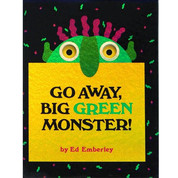Adjective Monster
Story:
Go Away Big Green Monster
By: Ed Emberley
Go Away Big Green Monster
By: Ed Emberley
Your Task
For the next couple of visits to the Computer Class you will be using the Microsoft Drawing Tools to create an adjective monster.
With the Microsoft Drawing Tools
1. Use the shapes (square, oval, circle and triangle) in the to create your adjective monster. Remember to create eyes, nose, mouth and ears for your monster.
2. Don't make your monster too small. Try and make it big enough to fill the page.
3. When creating your monster carefully consider, that the shape and the adjective you are using complement each other.
4. Use adjectives to describe and write about your monster.
5. Be creative and have fun!
With the Microsoft Drawing Tools
1. Use the shapes (square, oval, circle and triangle) in the to create your adjective monster. Remember to create eyes, nose, mouth and ears for your monster.
2. Don't make your monster too small. Try and make it big enough to fill the page.
3. When creating your monster carefully consider, that the shape and the adjective you are using complement each other.
4. Use adjectives to describe and write about your monster.
5. Be creative and have fun!
Additional Websites To Visit
Pick It Adjective
http://www.ezschool.com/play/397
The Adjective Detective
http://www.childrensuniversity.manchester.ac.uk/interactives/languages/words/adjectives/
Adjective Adventure
http://www.sheppardsoftware.com/grammar/adjectives.htm
Fun Adjective Games
http://www.turtlediary.com/kids-games/ela-topics/adjectives-games.html
http://www.ezschool.com/play/397
The Adjective Detective
http://www.childrensuniversity.manchester.ac.uk/interactives/languages/words/adjectives/
Adjective Adventure
http://www.sheppardsoftware.com/grammar/adjectives.htm
Fun Adjective Games
http://www.turtlediary.com/kids-games/ela-topics/adjectives-games.html